IS YOUR CAR KEY BROKEN?
Buttons, batteries and cases for your Volvo key.
Here you will find what you need to change the battery or repair and update the key case for your Volvo C30, C70, S40, V50 08-13.
KEY CASE FOR VOLVO C30, C70, S40, V50
Key case Volvo C30, C70, S40 and V50. Note that this is only the case and the buttons to the key. Battery and electronics are not included, this is easily transferred from your old key. Carefully read how the change is made, to avoid something breaking.




CAR KEY BATTERY FOR VOLVO C30, C70, S40, V50, CR2450
Note that there may be different batteries for different keys. If it says 2450 on your old battery, this fits.
HOW TO CHANGE CASE AND BATTERY FOR C30, C70, S40, V50 08-13 CAR KEY
1. REMOVE THE KEY BLADE
Remove the key blade, pull the latch to the side next to it, and then pull the key blade out of the case.




2. SPLIT THE CASE
Insert a scruwdriver / demounting tool into the gap (SEE PICTURE) then turn the scruwdriver carefully so that the key splits.
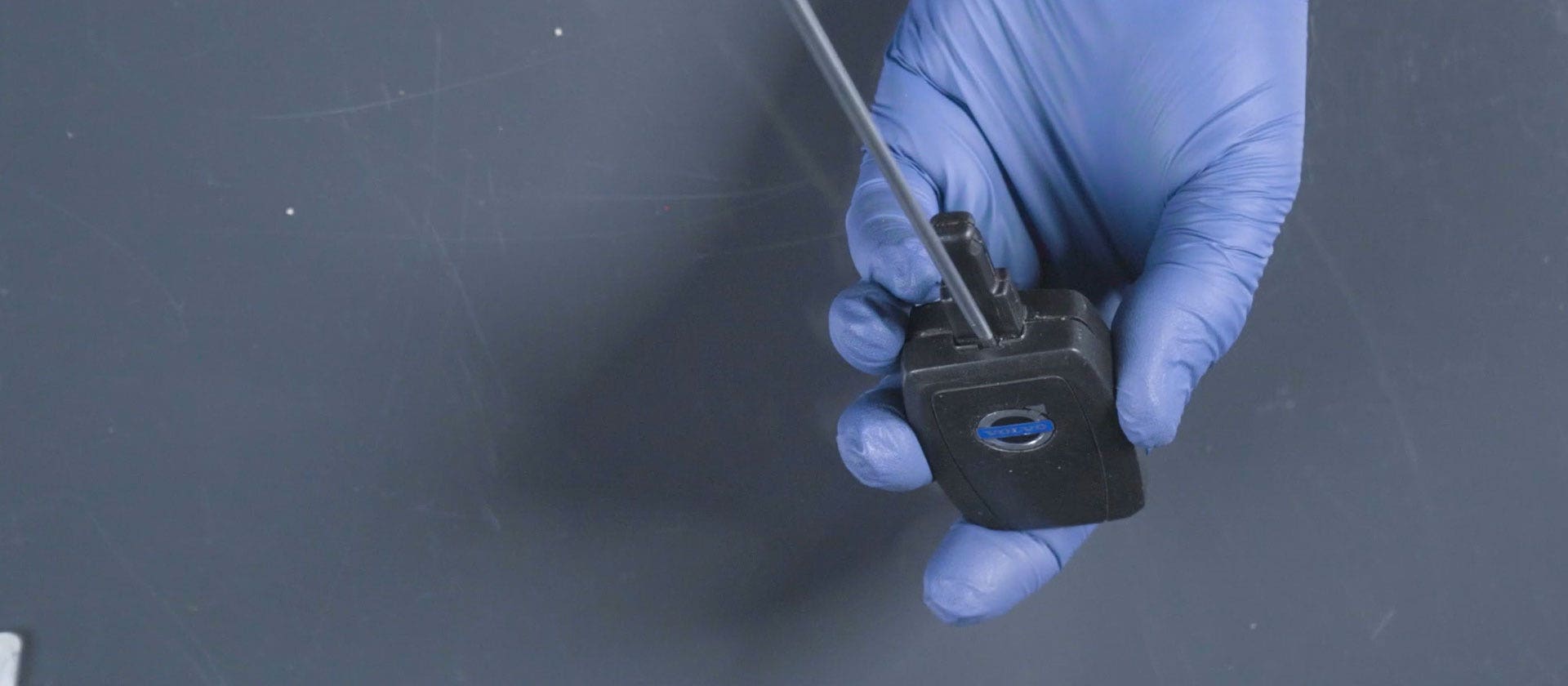
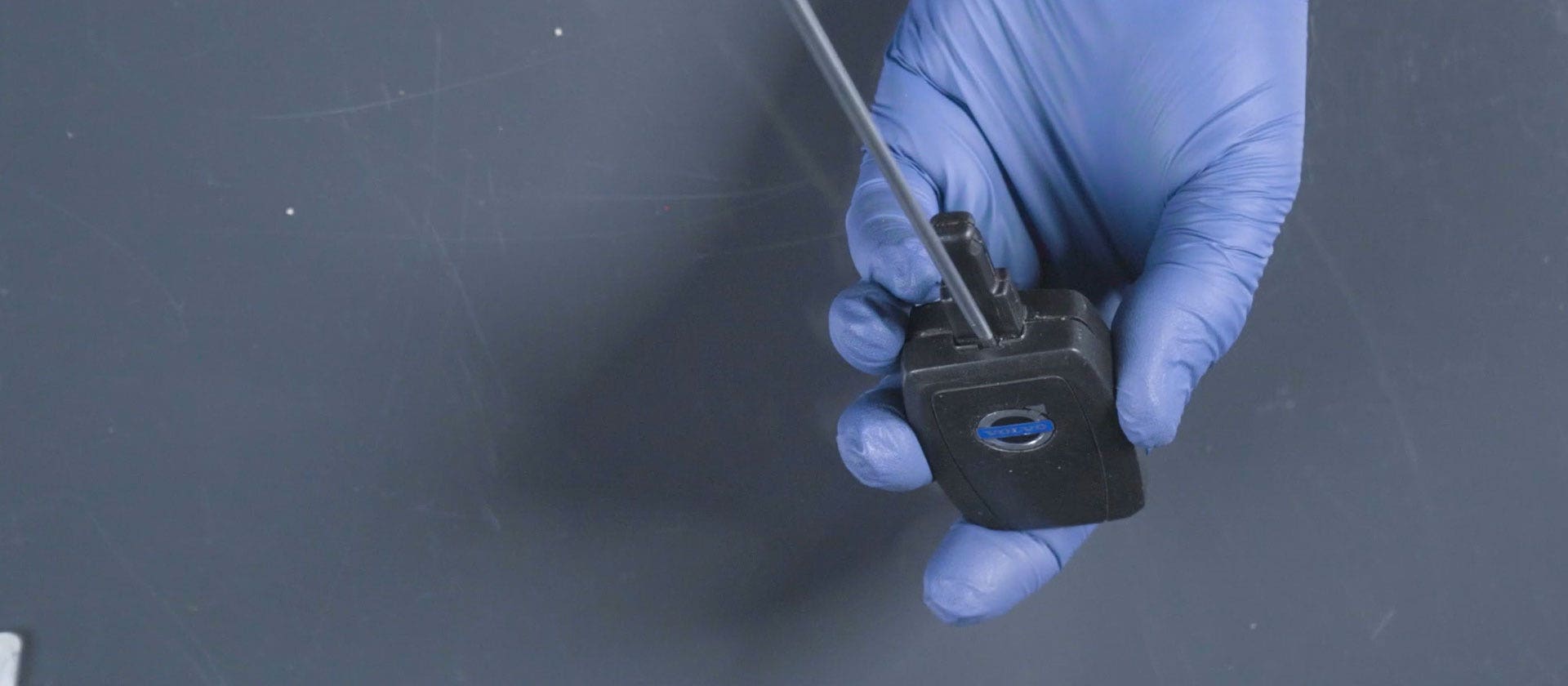
4. BRING THE NEW CASE


5. REMOVE THE KEY BLADE ON THE NEW CASE
Remove the key blade on the new case. (the new key blade is unpolished so you have to take the old key blade to a key sharpener and they can copy it to the new one). The old key blade fits in the new case.


6. SPLIT THE NEW CASE
Split the new case in the same way as the old one.


7. OPEN THE CASE
These remotes are glued, what you need to do is take a screwdriver and insert it into the hole that we show in the picture and split the key case.


8. REMOVE CIRCUIT CARD AND CHIP
Remove the circuit board and the chip located at the far end of the key.


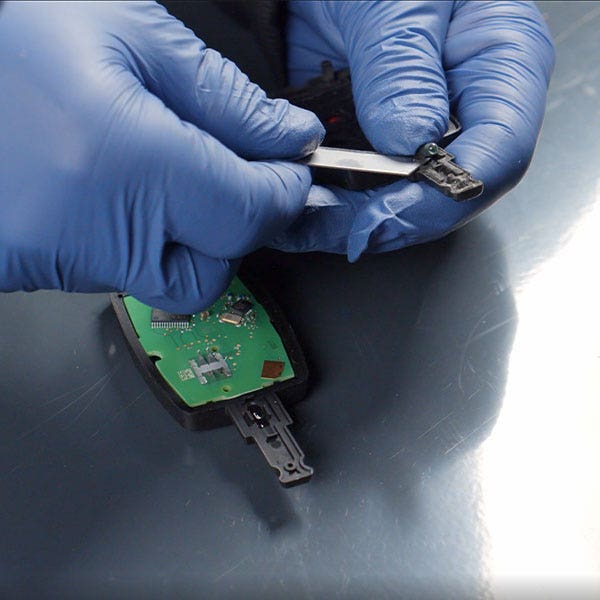
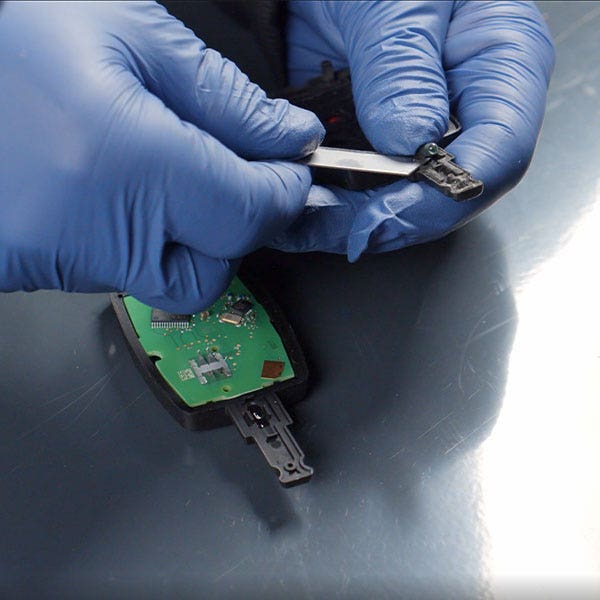
9. INSERT THE CIRCUIT CARD AND CHIP IN THE NEW CASE
Insert the circuit board into the new case. Then glue where you want to put the chip and put the chip in place.




10. PUT BACK THE BATTERY
Move the spring / contact ink to the battery from the old key and mount on the new case. Put back the battery




11. GLUE ON THE SPIKES
Glue on the spikes that protrude, a spike at the end of the narrow part of the key, a spike in each corner where the key is wider (SEE PICTURE).
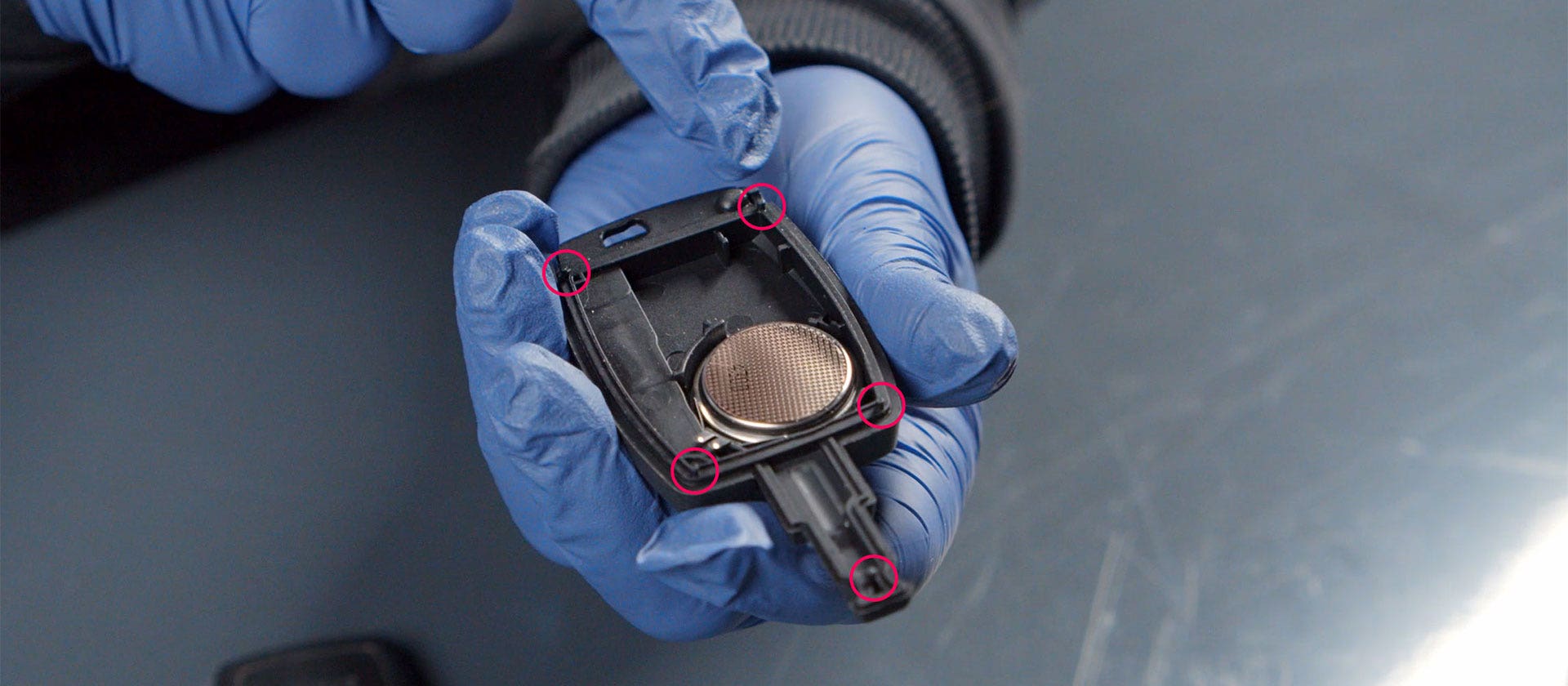
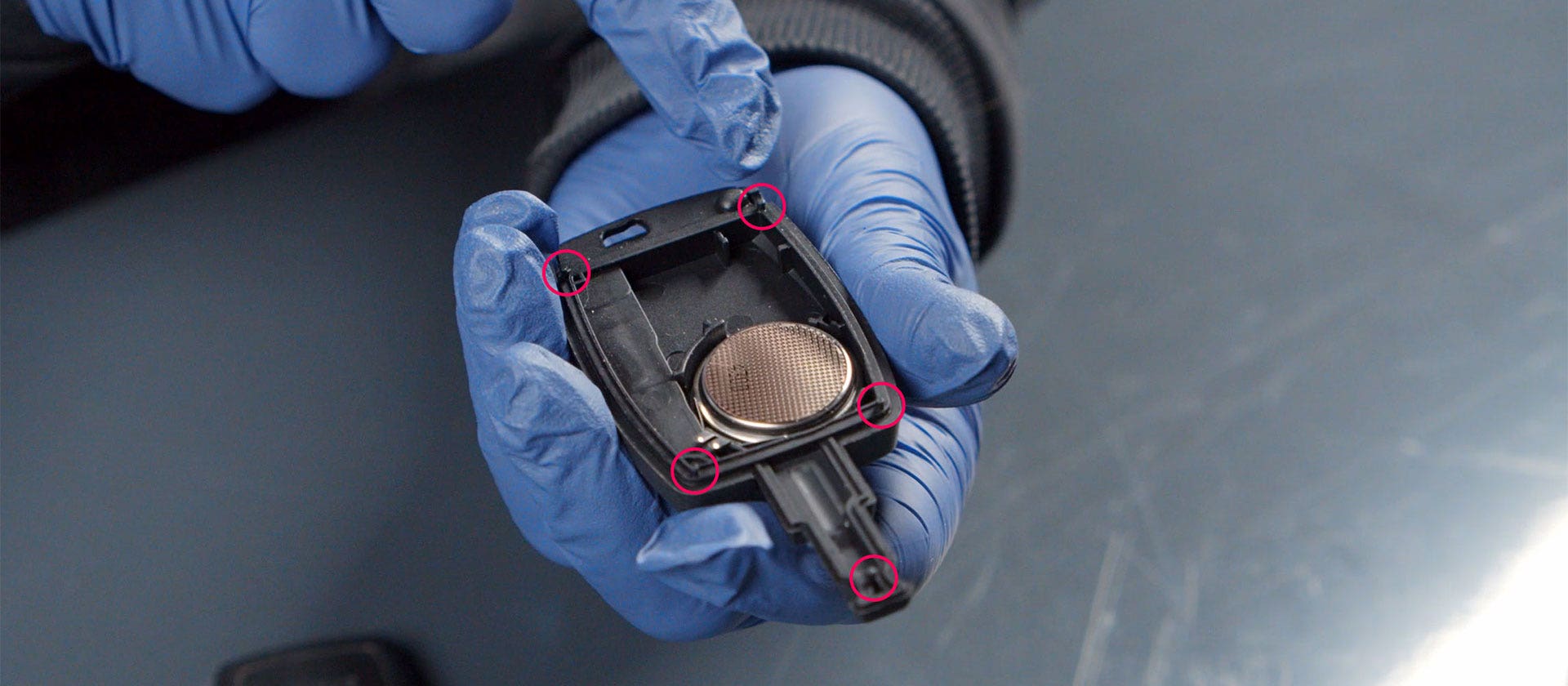
12. READY
Squeeze the case and let the glue dry. It is possible to wrap the key in something soft and put something heavy on that presses the key together, e.g. a book. Do not forget to put in the key blade afterwards!





































 Sweden
Sweden Norway
Norway Finland
Finland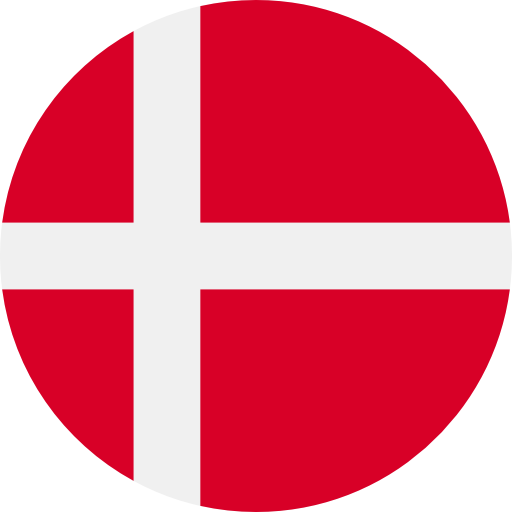 Denmark
Denmark Austria
Austria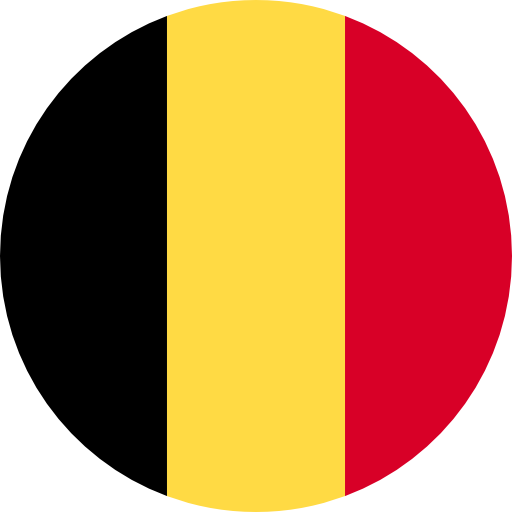 Belgium
Belgium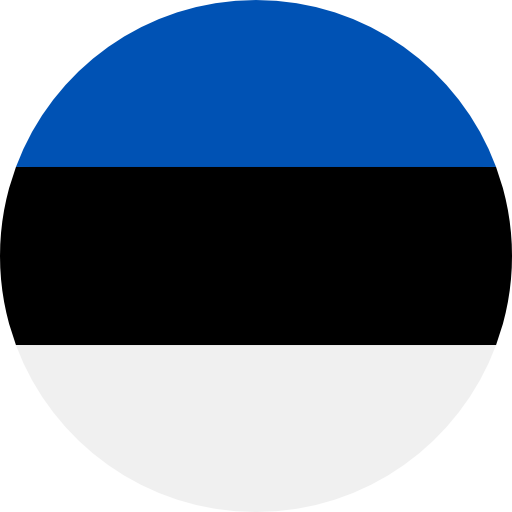 Estonia
Estonia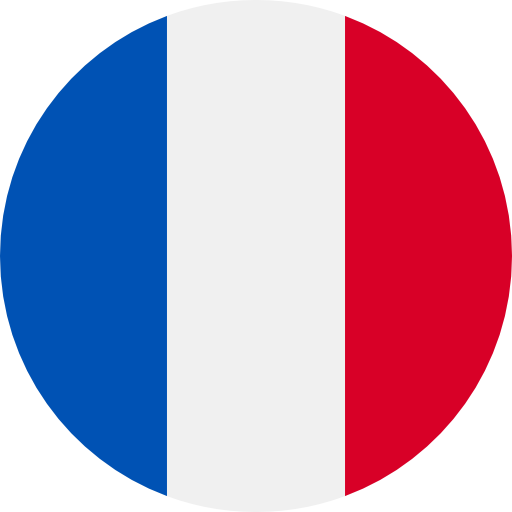 France
France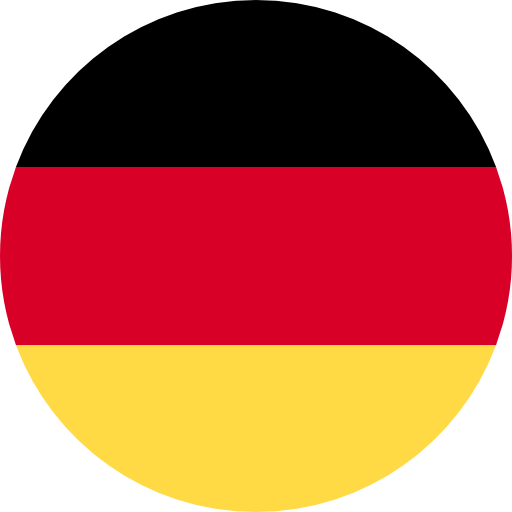 Germany
Germany Latvia
Latvia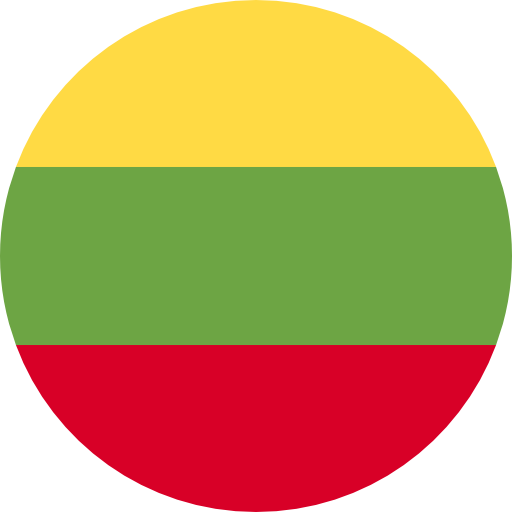 Lithuania
Lithuania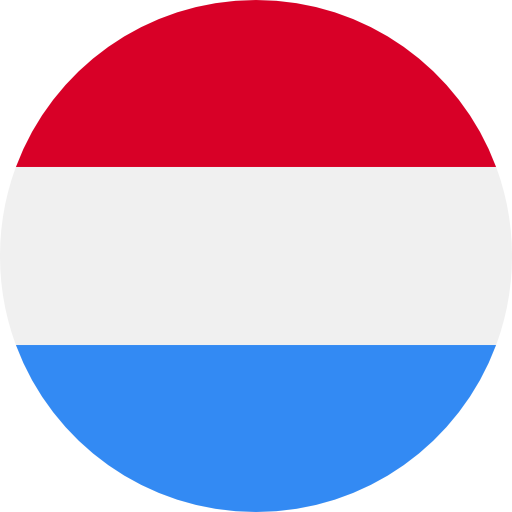 Luxembourg
Luxembourg The Netherlands
The Netherlands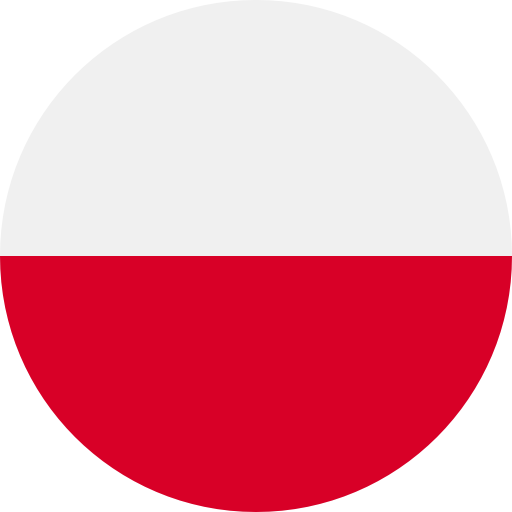 Poland
Poland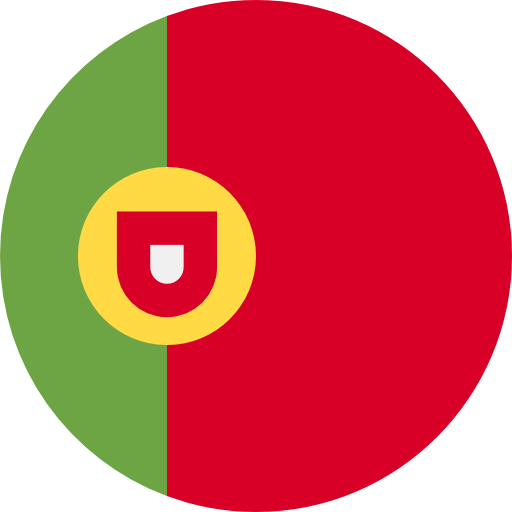 Portugal
Portugal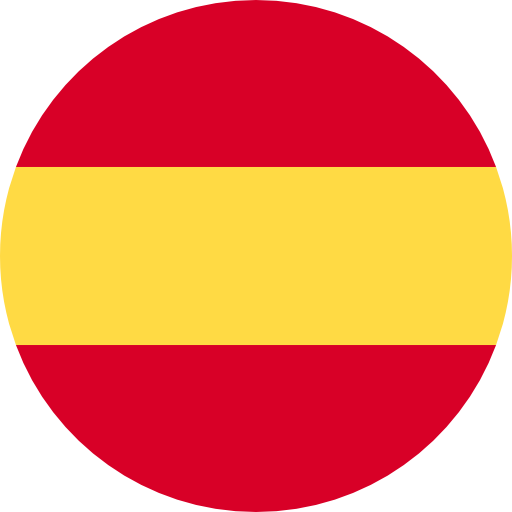 Spain
Spain