Here we will guide you to quickly and easily connect Modernum's extra light wiring
Newer Volvo cars manufactured after week 46 2017 need a so-called digital relay harness to make the auxiliary lights light up.
In this guide you can see how it should be connected and then programmed with the digital cabling from Modernum.
Better high beam for your Volvo
We help you with the extra light wiring!
Wiring diagram
1. Connect black cable to a ground point
2. Connect red cable to constant +12v supply
3. Connect the connector to the LED ramp/Extra light
4. See below which cables you should connect CAN-L and CAN-H to on the left headlight connector
5. Program the controller with the USB stick ( See guide below how to do this )


Connect CAN-L and CAN-H to the correct cable on the left headlight connector


Programming the control unit
NOTE: After installing the Digital Lightning 1200 in the car, the control unit needs
programmed with the right software for your car.
Current software can be found on our website www.modernum.se, on the page
"Extra light wiring".
Here's how to download the right software to the USB stick:
1. Connect the USB stick to the computer. Make sure the USB stick is completely empty before you
starts downloading the software.
2. Go to Modernum's website, page "Extra light wiring".
3. Click on "Download software DL 1200" and a new window will open.
4. In the drop-down menu under "Find your file", select car make, car model,
model year and light package.
5. Download the file to your computer (usually ends up in the "Downloaded files" folder)
6. Open the zipped folder. Then move or copy over the candy.txt file
to the USB stick.
How to program the electronic control unit:
1. Make sure the control unit is energized, i.e. is connected to +12 or +24V.
2. Remove the cover on the controller's USB input.
3. Connect the USB stick with the candy.txt file to the controller.
4. The control unit will now be programmed automatically. When the yellow LED
on the controller goes out (takes about 5 seconds) then everything is ready and you can remove
USB stick.
5. Replace the cover on the USB input on the controller to protect
it against dirt.
6. Now everything is ready - check that the auxiliary lights turn on and off when you switch on
and of the high beam.
TIP!
Hold down the high beam lever for 5 seconds to turn on/off the LED ramp/Extra light.
Good in fog, snow or when you don't want full bright light.








































 Sweden
Sweden Norway
Norway Finland
Finland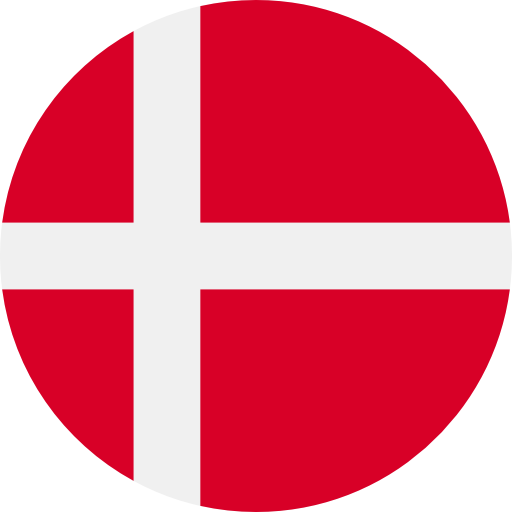 Denmark
Denmark Austria
Austria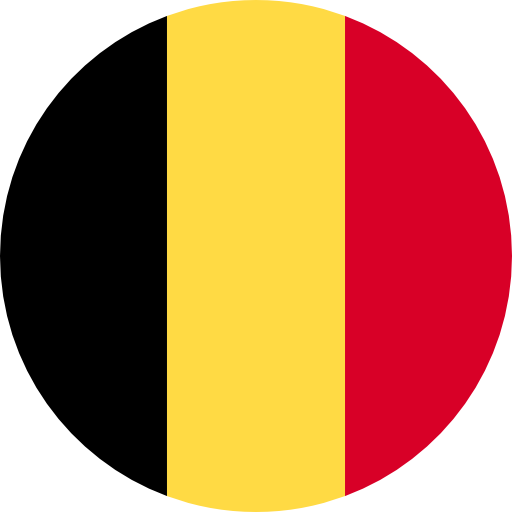 Belgium
Belgium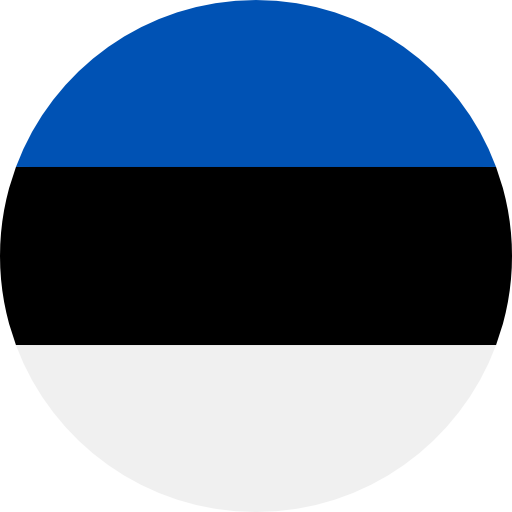 Estonia
Estonia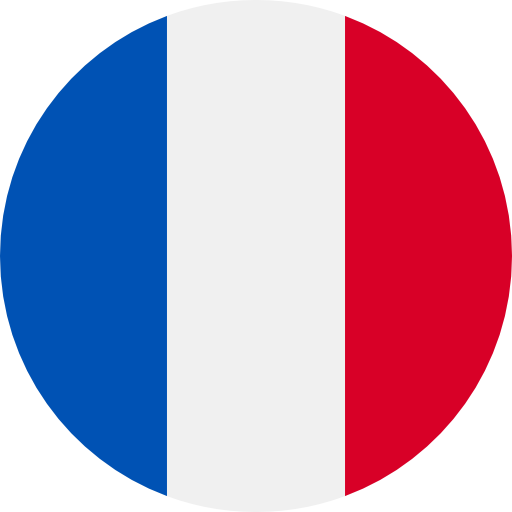 France
France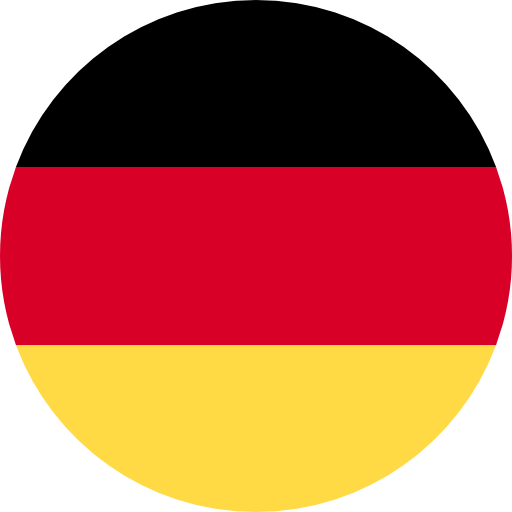 Germany
Germany Latvia
Latvia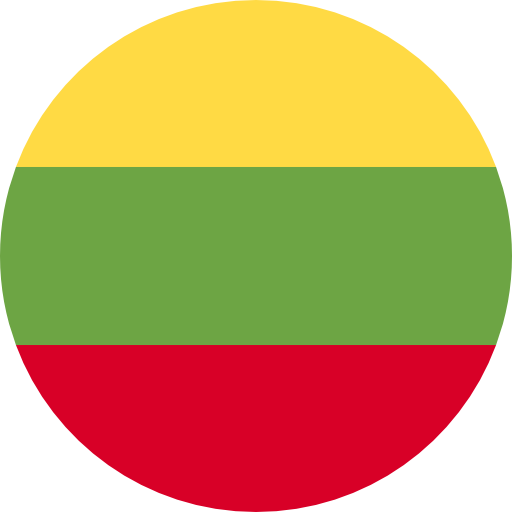 Lithuania
Lithuania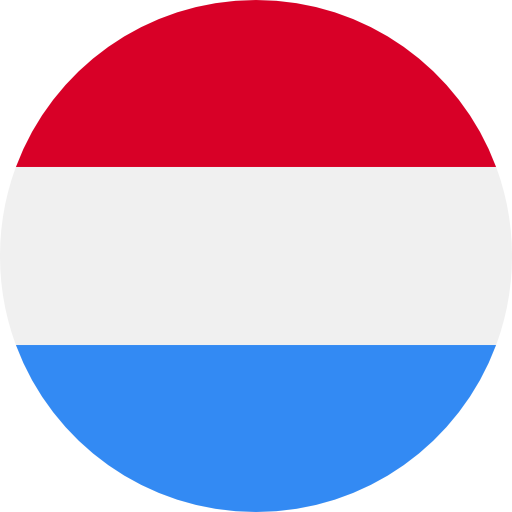 Luxembourg
Luxembourg The Netherlands
The Netherlands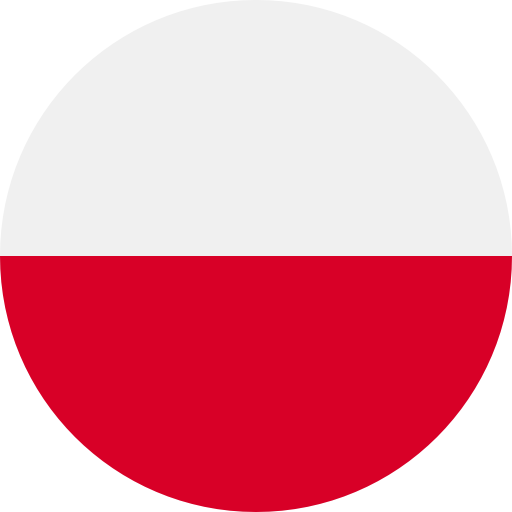 Poland
Poland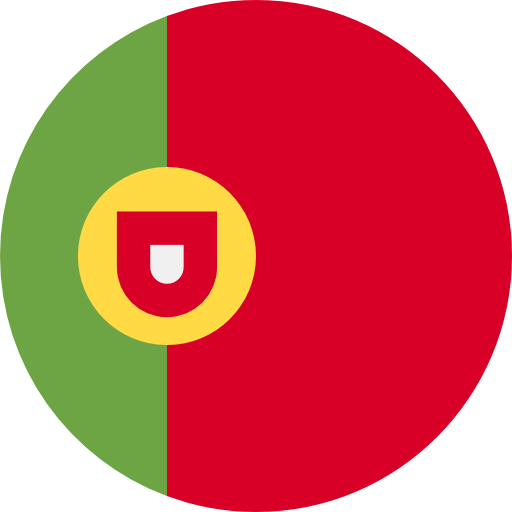 Portugal
Portugal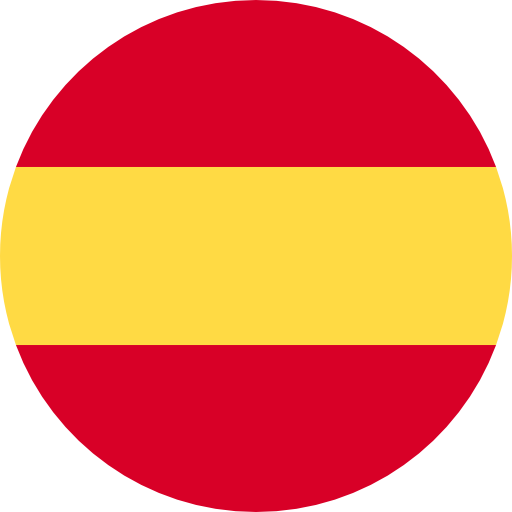 Spain
Spain